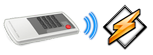WinampControlApps 1.1.0
WinampControlApps 1.1.0
WinampControlApps is a set of small apps that can control your Winamp or AIMP player.
Last update
30 Dec. 2014
Licence
Free
OS Support
Windows XP, Windows Vista, Windows 7
Downloads
Total: 434 | Last week: 2
Ranking
#215 in
Music Management
Publisher
__alex
Screenshots of WinampControlApps
WinampControlApps Publisher's Description
WinampControlApps is a set of small apps that can control your Winamp or AIMP player.
Besides simple playback and volume contols, also the are two unique apps: StartPlayPause, which can start player and playback at one stroke, or acts as pause is playback if already started, and DeleteAndNext, which helps to keep your music library nice and clean - it deletes currently playing track from the disk (well, in a recycle bin, actually). And it's fully compatable with both Winamp and AIMP players!
This is a free software with open sources (GNU GPLv3).
Here is a full list of applications included:
* StartPlayPause: If player is not running, it will be launched and playback will be started; if player is already running, this app acts as a play/pause toggle. If you have both Winamp and AIMP players installed, AIMP will be launched;
* DeleteAndNext: Deletes currently playing track's file in the recycle bin, and starts playback of a next track. It's the only app that requires administrative rights;
* Play: If player is not running, it will be launched and playback will be started; if player is already running, this app do the same as player's Play button. If you have both Winamp and AIMP players installed, AIMP will be launched;
* Pause: The same as player's Pause button;
* Stop: The same as player's Stop button;
* Next: The same as player's Next track button;
* Prev: The same as player's Previous track button;
* VolUp: Increase volume;
* VolDown: Decrease volume.
Although any of WinampControlApps can be launched as normal programs, for best experience they must be assigned to hotkeys, additional keyboard/mouse buttons (if available) or to remote control. See project's home page for more info.
Besides simple playback and volume contols, also the are two unique apps: StartPlayPause, which can start player and playback at one stroke, or acts as pause is playback if already started, and DeleteAndNext, which helps to keep your music library nice and clean - it deletes currently playing track from the disk (well, in a recycle bin, actually). And it's fully compatable with both Winamp and AIMP players!
This is a free software with open sources (GNU GPLv3).
Here is a full list of applications included:
* StartPlayPause: If player is not running, it will be launched and playback will be started; if player is already running, this app acts as a play/pause toggle. If you have both Winamp and AIMP players installed, AIMP will be launched;
* DeleteAndNext: Deletes currently playing track's file in the recycle bin, and starts playback of a next track. It's the only app that requires administrative rights;
* Play: If player is not running, it will be launched and playback will be started; if player is already running, this app do the same as player's Play button. If you have both Winamp and AIMP players installed, AIMP will be launched;
* Pause: The same as player's Pause button;
* Stop: The same as player's Stop button;
* Next: The same as player's Next track button;
* Prev: The same as player's Previous track button;
* VolUp: Increase volume;
* VolDown: Decrease volume.
Although any of WinampControlApps can be launched as normal programs, for best experience they must be assigned to hotkeys, additional keyboard/mouse buttons (if available) or to remote control. See project's home page for more info.
Look for Similar Items by Category
Feedback
- If you need help or have a question, contact us
- Would you like to update this product info?
- Is there any feedback you would like to provide? Click here
Beta and Old versions
Popular Downloads
-
 Kundli
4.5
Kundli
4.5
-
 Macromedia Flash 8
8.0
Macromedia Flash 8
8.0
-
 Cool Edit Pro
2.1.3097.0
Cool Edit Pro
2.1.3097.0
-
 Hill Climb Racing
1.0
Hill Climb Racing
1.0
-
 Cheat Engine
6.8.1
Cheat Engine
6.8.1
-
 Grand Theft Auto: Vice City
1.0
Grand Theft Auto: Vice City
1.0
-
 C-Free
5.0
C-Free
5.0
-
 Windows XP Service Pack 3
Build...
Windows XP Service Pack 3
Build...
-
 Iggle Pop
1.0
Iggle Pop
1.0
-
 Grand Auto Adventure
1.0
Grand Auto Adventure
1.0
-
 Ulead Video Studio Plus
11
Ulead Video Studio Plus
11
-
 Zuma Deluxe
1.0
Zuma Deluxe
1.0
-
 Netcut
2.1.4
Netcut
2.1.4
-
 AtomTime Pro
3.1d
AtomTime Pro
3.1d
-
 Tom VPN
2.2.8
Tom VPN
2.2.8
-
 Auto-Tune Evo VST
6.0.9.2
Auto-Tune Evo VST
6.0.9.2
-
 Horizon
2.9.0.0
Horizon
2.9.0.0
-
 Vidnoz AI
1.0.0
Vidnoz AI
1.0.0
-
 Vector on PC
1.0
Vector on PC
1.0
-
 PhotoImpression
6.5
PhotoImpression
6.5